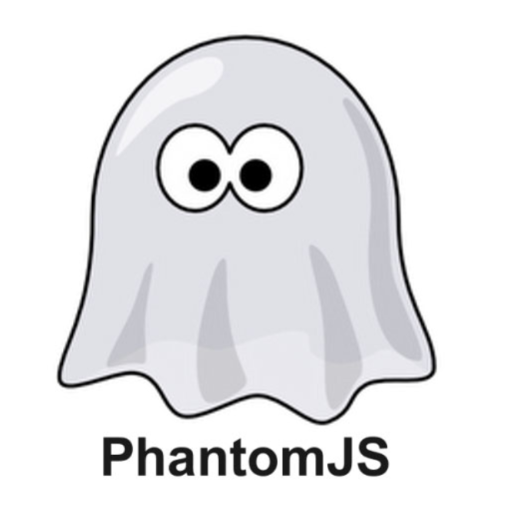目次
PhantomJsのインストールコマンド

yumで簡単3行のコマンドでインストールできちゃうよ!
sudo yum -y install epel-release sudo rpm -ivh http://repo.okay.com.mx/centos/7/x86_64/release/okay-release-1-1.noarch.rpm sudo yum -y install phantomjs
PhantomJsのバージョン確認コマンド

PhantomJsの確認コマンドはphantomjsに小文字の-vでOK
phantomjs -v
PhantomJs文字化け対策(CENTOS6の場合)
日本語フォントをインストール文字化け対策
日本語フォントのインストールとキャッシュ削除
CENTOS7の場合はOSインストール時に日本語を選択する必要がある。
$ yum groupinstall "Japanese Support" $ fc-cache -fv
Jqueryを使う
// Headless ブラウザの生成
var page = require('webpage').create();
// URL を開く
page.open('http://www.google.co.jp', function(status) {
// jQuery を使う
page.includeJs('http://ajax.googleapis.com/ajax/libs/jquery/1.7.2/jquery.min.js', function() {
var title = page.evaluate(function() {
var title = $('title').text();
return title;
});
console.log(title); // Google
phantom.exit();
});
});
page.includeJs('http://ajax.googleapis.com/ajax/libs/jquery/1.7.2/jquery.min.js', function() {
page.evaluate(function() {
// 経済のタブをクリック
// (jQueryの文法に沿ってセレクタの変更を行う必要があります。)
$('#economy')[0].click();
});
setTimeout(function(){
//screen capture
page.render('yahoo.png');
phantom.exit();
}
あわせて読みたい
QUARTETCOM TECH BLOG

PHP PhantomJS を使ってPHPでヘッドレスブラウジング | QUARTETCOM TECH BLOG
はじめにPHPアプリケーションからWebアプリケーションに対してアクセスすることは多々あります。もっともよくあるケースはREST APIなどのテキストのみを返すWebアプリケー...
Splinter
https://qiita.com/shoz@github/items/e444365eefc40fce1d3a
casper.js
https://qiita.com/onegear0o/items/c5dee385e9c5d8cba459